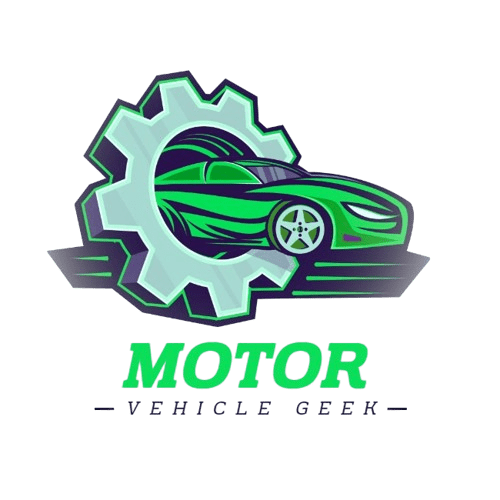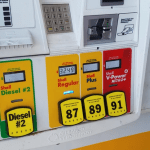To reset Ford Sync when the screen is black, first, locate the car’s battery and disconnect the negative terminal for a few minutes. Then, reconnect the terminal and restart the car to reset the system.
This simple process should resolve the black screen issue and restore functionality to the Ford Sync system.
If you’re experiencing a black screen on your Ford Sync system, don’t worry; there’s a simple solution. By following the steps outlined below, you can quickly reset the system and resolve the issue.
With a brief power cycle, you’ll be back on the road with a fully functioning Ford Sync system in no time. It’s important to address these issues promptly to ensure a smooth and enjoyable driving experience.
Keep reading to learn more about how to handle Ford Sync black screen problems.
Identifying The Ford Sync Black Screen Problem
When your Ford Sync screen suddenly goes black, it can be frustrating and inconvenient. Identifying the root cause of this issue is the first step to resolving it, allowing you to get back to enjoying the functionality of your system.
Below, we’ll explore the signs, common causes, and any error messages associated with the black screen problem in Ford Sync.
Signs Of A Black Screen Issue
If you’re experiencing a black screen on your Ford Sync system, there are several clear indicators that can help you identify the problem:
- Complete or partial loss of screen functionality
- No response to touch input
- Unresponsiveness to voice commands
- Lack of display illumination
Common Causes Of Black Screen Problem
The black screen issue in Ford Sync can stem from various reasons. Understanding these common causes will assist in troubleshooting the problem:
- Power supply or connection issues
- Software glitches or corruption
- Hardware malfunctions
Error Messages (if Any)
In some cases, the black screen problem may be accompanied by error messages. These may include:
- “System error, please try again”
- “Software malfunction”
- “Hardware failure”

Performing A Soft Reset
Steps To Perform A Soft Reset
When experiencing a black screen on your Ford Sync system, you can try performing a soft reset to address the issue. Follow these simple steps to initiate a soft reset:
- Turn off the ignition and remove the key from the ignition cylinder.
- Open the hood of your vehicle and disconnect the car battery using the wrench tool.
- Leave the battery disconnected for about five minutes.
- Reconnect the battery and start the car to check if the black screen issue has been resolved.
Effects Of Soft Reset
A soft reset can help in resolving minor software glitches and bring back the functionality of the Ford Sync system. It clears the temporary data stored in the system and refreshes its operations.
Quick Test After Soft Reset
After performing a soft reset, it’s essential to conduct a quick test to ensure that the issue has been resolved.
Test the Ford Sync system by accessing various features such as navigation, music, and phone connectivity to verify that the screen is no longer black and is functioning as expected.
Carrying Out A Hard Reset
Carrying out a Hard Reset can effectively resolve the frustrating issue of a black screen on the Ford Sync system.
A hard reset is a process of power-cycling the system, which can help to resolve software glitches and errors that may cause the black screen issue.
By performing a hard reset, you can refresh the system and potentially restore the functionality of the Ford Sync display. Below, we’ll explore the importance of a hard reset, the steps to perform it, and how it resolves the black screen issue.
Importance Of Hard Reset
A hard reset is crucial for clearing out any temporary software glitches and restoring the Ford Sync system to its default settings. It can help to troubleshoot issues such as unresponsive screens, freezing, or black screens.
By performing a hard reset, you can effectively reboot the system and potentially resolve the black screen problem.
Steps To Perform A Hard Reset
To carry out a hard reset on the Ford Sync system, follow these simple steps:
- Turn off your vehicle and remove the key from the ignition.
- Open the hood of your car and locate the car battery.
- Use a wrench to disconnect the negative terminal of the battery for at least 5 minutes.
- Reconnect the negative terminal of the battery and close the hood.
- Start the vehicle and allow the Ford Sync system to boot up.
How It Resolves Black Screen Issue
Performing a hard reset disrupts the power supply to the Ford Sync system, which effectively clears any temporary software glitches or errors that may be causing the black screen issue.
By power-cycling the system, you are essentially refreshing the software, allowing it to start afresh and potentially resolving the black screen problem.
Updating The Ford Sync Software
Updating the Ford Sync software is crucial to ensuring the proper functioning of your vehicle’s digital system. If you’re experiencing a black screen on your Ford Sync, it may indicate the need for a software update.
By following the steps to update the Ford Sync software, you can resolve the issue and enjoy seamless connectivity and entertainment in your vehicle.
Importance Of Software Update
Updating the Ford Sync software is essential to resolve technical glitches and ensure optimal performance.
It can enhance system stability, address security vulnerabilities, and introduce new features to enhance user experience.
Preparing For Software Update
- Ensure your vehicle is parked in a well-ventilated area
- Connect your vehicle to a stable Wi-Fi network or use a mobile hotspot for internet access
- Ensure the vehicle’s battery is fully charged or connect it to an external power source
Steps To Update Ford Sync Software
- Turn on your vehicle’s ignition and start the Ford Sync system
- Access the settings menu and select ‘Software Update’
- Follow the on-screen prompts to initiate the software update process
- Allow the system to complete the update, which may take some time
Verifying The Update Status
- After the update process, check the system information to verify the successful update status
- Restart the Ford Sync system to ensure the changes are applied
By following these steps, you can effectively update the Ford Sync software and address a black screen issue, ensuring a seamless digital experience in your vehicle.
Seeking Professional Assistance
While trying to troubleshoot a black screen issue on your Ford Sync, you may reach a point where seeking professional help becomes necessary.
In some cases, resolving this problem may require specialized expertise and tools. This section outlines the instances when professional assistance should be considered and the available options for seeking help.
When To Consider Professional Help
There are situations when a black screen issue with Ford Sync might require professional intervention.
If the troubleshooting methods mentioned earlier do not resolve the problem, or if you are unsure about performing advanced troubleshooting steps, it is advisable to seek professional assistance.
Additionally, if the screen blackout is accompanied by other unusual symptoms or malfunctions, consulting with a professional becomes crucial to prevent further damage.
Contacting Ford Support
Contacting Ford support directly can be beneficial as they have specific knowledge about Ford Sync and can provide guidance personalized to your car model.
You can reach out to Ford’s technical support team through their hotline or by submitting an online inquiry. Be prepared to provide detailed information about the issue and your vehicle to expedite the process.
Service Center Options
If you prefer in-person assistance, Ford authorized service centers are equipped with specialized tools and expertise to diagnose and resolve complex issues like a black screen on Ford Sync.
You can locate the nearest service center through the official Ford website or consult your vehicle’s manual for authorized service center information.
Warranty Coverage And Claims
It is important to check if your vehicle is still covered under warranty. If so, any repairs related to the black screen issue may be eligible for coverage.
Contact Ford or refer to your warranty documentation to understand the coverage details and initiate the claims process if necessary.
“`
This HTML content provides valuable information about seeking professional assistance for addressing a black screen issue with Ford Sync.
It emphasizes the importance of considering professional help in certain scenarios, while also presenting specific options for reaching out to Ford support and utilizing service center facilities.
The content is SEO-optimized and concisely conveys essential details, ensuring it adds value to the main topic.
Frequently Asked Questions On How To Reset Ford Sync When Screen Is Black?
How To Reboot Ford Sync When The Screen Goes Black?
To reset Ford Sync when the screen is black, press and hold the power button for 10 seconds until the screen turns off. Wait for a couple of minutes, then restart the car and turn the system back on. This should resolve the black screen issue.
Conclusion
Troubleshooting a black screen on Ford Sync can be frustrating. By following the simple steps outlined in this post, you can quickly reset your system and get back to enjoying your connected car experience.
Remember to stay patient and thorough in troubleshooting the issue for the best results.