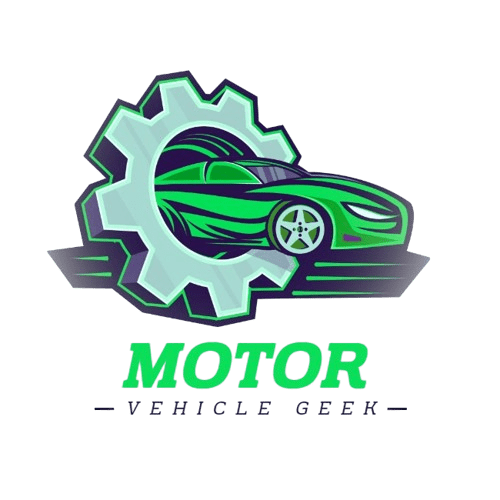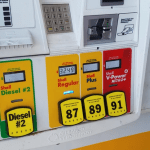Chevy 4X4 Transfer Case Identification: Ultimate Guide
For Chevy 4×4 transfer case identification, inspect the identification tag on the case or use the VIN number. Accurate identification involves checking for specific numbers and codes. Navigating through the complexities of Chevy 4×4 transfer cases calls for a strategic…